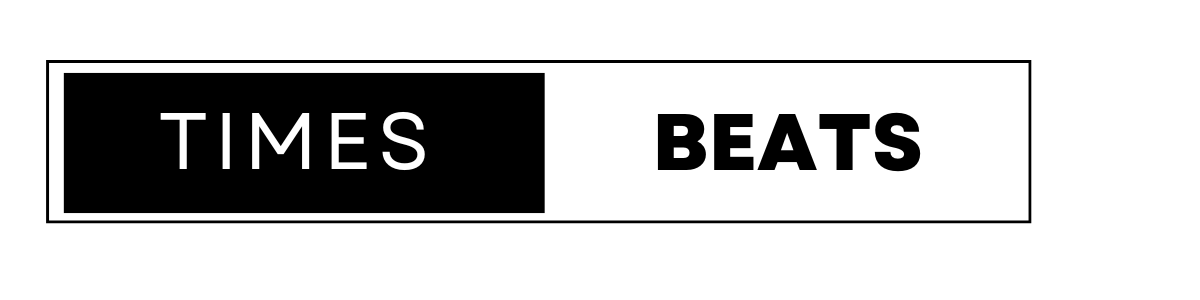In today’s fast-paced digital world, game development is no longer a niche interest but a booming industry. Whether you’re an indie developer, a student, or someone looking to create the next big hit, having the right tools is essential. Gamemakerblog has emerged as a leading resource for everything related to GameMaker Studio, an accessible game development platform.
Gamemakerblog is an educational and news-driven website designed for both novice and experienced game developers. It focuses primarily on providing tips, tutorials, and updates related to GameMaker Studio, one of the most user-friendly game development environments. This blog serves as a bridge for users seeking to master the platform and keep up with the latest trends and features in game design.
2. Understanding GameMaker Studio
GameMaker Studio is a robust game development tool that allows users to create cross-platform games. Its accessibility and wide range of features make it ideal for beginner developers, hobbyists, and professionals alike. What sets GameMaker Studio apart from other development environments is its simple drag-and-drop interface, which allows developers with little or no coding experience to build games.
In addition to its drag-and-drop system, GameMaker Studio includes a full suite of tools that enable developers to create 2D games with more advanced programming techniques using GameMaker Language (GML). This versatility makes it a highly attractive platform for both beginners and seasoned developers who want more control over their game projects.
3. Features of GameMaker Studio for Game Development
GameMaker Studio offers numerous features that cater to different aspects of game development:
- Multi-platform Export: Create games for Windows, macOS, Linux, Android, iOS, HTML5, and more.
- Drag-and-Drop Interface: Allows beginners to create functional games without learning to code.
- GameMaker Language (GML): For those who prefer scripting, GML provides a way to write custom scripts for more complex gameplay mechanics.
- Built-in Shader Support: Add high-quality visual effects to your games.
- Integrated Development Environment (IDE): GameMaker Studio’s IDE comes equipped with a user-friendly editor that simplifies game creation.
- Customizable Workflows: Tailor your development process with custom workspaces and layouts to increase productivity.
- Marketplace: Access pre-made assets, plugins, and extensions that make game development faster and easier.
With these features, GameMaker Studio caters to a diverse range of game developers. Whether you’re interested in building mobile games, desktop apps, or even web-based experiences, this tool offers the flexibility to support your vision.
4. Why Gamemakerblog is Essential for Aspiring Game Developers
If you’re new to GameMaker Studio or game development in general, navigating through all the features, tips, and best practices can be overwhelming. That’s where Gamemakerblog comes into play. It’s not just a source of news or tutorials; it’s a community-driven platform where you can find inspiration, learn best practices, and even network with other game developers.
Some of the main reasons why Gamemakerblog is essential include:
- Up-to-Date Tutorials: Game development tools and technologies are constantly evolving. Gamemakerblog provides current, step-by-step guides that help developers stay informed about new features and how to leverage them.
- Case Studies: Learn from other game developers’ successes and failures. Gamemakerblog regularly highlights indie games developed using GameMaker Studio, which helps readers understand what works and what doesn’t.
- Exclusive Insights: With access to developer interviews, behind-the-scenes looks at game projects, and deep dives into industry trends, Gamemakerblog offers knowledge that extends beyond the basic “how-to” guides.
- Community Support: The blog encourages engagement from readers, fostering a community where developers can share knowledge, ask questions, and offer solutions to common development issues.
5. Step-by-Step Guide to Using GameMaker Studio
If you’re new to GameMaker Studio, here’s a basic guide to get started:
Step 1: Download and Install GameMaker Studio
Visit the official website to download GameMaker Studio. You’ll find both free and paid versions, so choose the one that suits your needs.
Step 2: Set Up Your Workspace
Once installed, you’ll be greeted by the IDE. Take some time to explore the various sections such as Resources, Objects, Sprites, and Scripts. Customizing your workspace helps in maintaining a clean development environment.
Step 3: Create a New Project
Start by creating a simple project. Choose between a Drag-and-Drop project or a GML-based one depending on your skill level.
Step 4: Import Assets
Every game needs art, music, and sound effects. Import your sprites, backgrounds, and audio files through the resource manager. GameMaker Studio supports various formats, making asset management straightforward.
Step 5: Define Objects and Code
Define the objects that will make up your game, such as characters, enemies, or environmental assets. You can either set up their behaviors using Drag-and-Drop actions or write scripts in GML for more complex behaviors.
Step 6: Test and Debug
Regularly test your game using the built-in testing tools. GameMaker Studio allows you to debug in real-time, making it easier to identify and fix issues before they escalate.
Step 7: Export Your Game
Once you’re happy with the game, export it to your desired platform. Whether you want it available on mobile devices, PC, or the web, GameMaker Studio’s multi-platform support makes this easy.
6. Tips and Tricks for Game Development Success
1. Plan Before You Build: While it may be tempting to jump right into coding or designing, planning your game on paper or with software like Trello can save time and minimize errors.
2. Start Small: If you’re new, begin with simple projects. A basic platformer or puzzle game will teach you fundamental skills without overwhelming you.
3. Leverage Marketplace Assets: GameMaker Studio’s Marketplace is packed with free and paid assets like sprites, scripts, and templates that can speed up your development process.
4. Stay Organized: Keep your project files well-organized. Use clear naming conventions and folder structures to make navigating through your assets easier.
5. Engage with the Community: The GameMaker community is rich with forums, Discord servers, and blogs like Gamemakerblog. Engaging with this community can help solve issues quicker and foster new ideas.
7. GameMaker Studio’s Community and Resources
The GameMaker Studio community is vast, diverse, and welcoming. Here are a few platforms where you can connect with other GameMaker developers:
- GameMaker Community Forum: A highly active forum where users post questions, share assets, and discuss best practices.
- Subreddits: The GameMaker subreddit offers a space for users to post tutorials, showcase their games, or ask for help.
- Discord Servers: Several GameMaker Studio Discord servers allow real-time communication with other developers.
- YouTube Channels: Many developers and educators post tutorials and gameplay tips on YouTube. Channels like Shaun Spalding and Friendly Cosmonaut are worth checking out.
8. Learning from Gamemakerblog: Tutorials and Case Studies
Gamemakerblog stands out by offering a variety of tutorials and case studies that cover almost every aspect of game development using GameMaker Studio.
Tutorials:
- How to Create Platformers in GameMaker
- Setting Up Multiplayer Games with GameMaker Studio
- Using GML for Advanced Game Mechanics
Case Studies: Gamemakerblog has highlighted indie success stories like the development of the game Undertale and others. These case studies provide invaluable insights into the design and marketing strategies that helped these games stand out.
9. GameMaker Studio vs Other Game Development Tools
While there are several game development tools available, GameMaker Studio has certain advantages:
- Ease of Use: The drag-and-drop interface lowers the barrier to entry for new developers.
- Cost-Effective: GameMaker Studio is often cheaper than other tools like Unity or Unreal Engine, making it accessible for indie developers.
- Focus on 2D Games: GameMaker Studio specializes in 2D game creation, making it the go-to tool for developers focused on this genre.
However, compared to more robust engines like Unity (which offers 3D capabilities) or Unreal Engine (which is known for its high-fidelity graphics), GameMaker Studio may not be the best option for developers looking to create large-scale, complex games.
10. Common Mistakes and How to Avoid Them
Even seasoned developers make mistakes. Here are a few common ones to watch out for:
- Overcomplicating Early Projects: Start with small, manageable games before attempting a large-scale project.
- Neglecting Optimization: Poor performance can ruin a game, so ensure you’re optimizing assets and code efficiently.
- Skipping Playtesting: Regular testing helps identify bugs and gameplay issues early, saving time later in the development process.
11. Monetizing Your Games with GameMaker Studio
Once you’ve built your game, the next step is often figuring out how to make money from it. Here are a few strategies:
- Sell on Digital Stores: GameMaker Studio makes it easy to export your games to platforms like Steam, itch.io, and Google Play.
- In-Game Ads and Microtransactions: Especially for mobile games, integrating ads or offering microtransactions can provide ongoing revenue.
- Crowdfunding: Platforms like Kickstarter allow developers to generate funds from their fanbase before the game is fully developed.
12. Future of Game Development with GameMaker Studio
GameMaker Studio continues to evolve, with regular updates introducing new features. As the demand for indie games grows, GameMaker Studio is well-positioned to remain a go-to tool for developers who want to create high-quality 2D games. With the support of an active community and resources like Gamemakerblog, developers can stay up to date with new developments, ensuring that they continue to produce innovative and engaging games.
13. Conclusion
In conclusion, Gamemakerblog is an invaluable resource for anyone looking to get into game development with GameMaker Studio. Whether you’re an absolute beginner or a seasoned developer looking to refine your skills, the combination of tutorials, tips, community insights, and developer case studies makes Gamemakerblog a one-stop shop for game development knowledge. gamemakerblog
With a solid foundation in GameMaker Studio and the ongoing support from resources like Gamemakerblog, the possibilities for game creation are truly endless. Whether you’re making your first platformer or working on an ambitious RPG, the journey with GameMaker Studio is both exciting and rewarding.
Read more blogs